#Xcode AI
Explore tagged Tumblr posts
Text
Apple AI Vibe Coder
#AI Vibe#Apple AI#Anthropic Claude#AI coding assistant#AI for developers#Xcode AI#Swift Playgrounds#AI programming tools#Claude 3#Apple developer tools#Generative AI coding#AI-powered IDE#Machine learning coding assistant#Code automation#Software development AI#ai latest update#artificial intelligence#ai news
1 note
·
View note
Text
E469 - WWDC Recap - Everything you want to know
Michael’s WWDC Content Schedule Michael and Andy are off this week, so Michael R. takes time to give a detailed look at what he learned at this year’s WWDC (WorldWide Developer’s Conference) from Apple. He focuses on how he approaches reviewing all the content, what was interesting for him, and how you can get the most out of WWDC when attending remotely. We have the largest list of links we’ve…
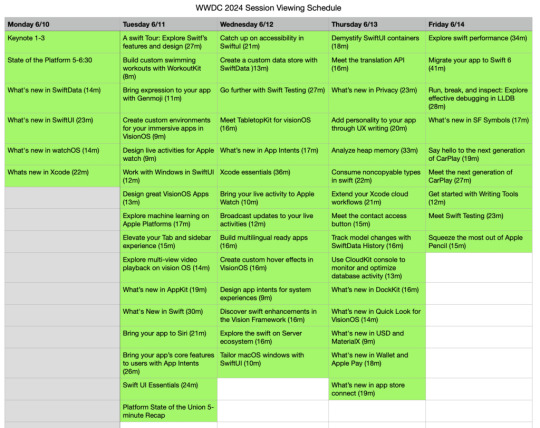
View On WordPress
#ai#App Intents#apple#Apple Intelligence#apple watch#CarPlay#CloudKit#Debugging#development#DockKit#gamekit#Genmoji#LLDB#privacy#siri#swift 6#Swift testing#SwiftData#TabletopKit#USD and MaterialX#Video playback#visionOS#WorkoutKit#WWDC24#Xcode
0 notes
Quote
カーパシー氏は、ソフトウェアというものが過去2回にわたって急速に変化したものと考えています。最初に登場したのがソフトウェア 1.0です。ソフトウェア1.0は誰もがイメージするような基本的なソフトウェアのことです。 ソフトウェア1.0がコンピュータ向けに書くコードであるのに対し、ソフトウェア2.0は基本的にニューラルネットワークであり、特に「重み」のことを指します。開発者はコードを直接書くのではなく、データセットを調整し、最適化アルゴリズムを実行してこのニューラルネットワークのパラメーターを生成するのです。 ソフトウェア 1.0に当たるGitHub上のプロジェクトは、それぞれを集約して関係のあるプロジェクトを線で結んだ「Map of GitHub」で表せます。 ソフトウェア 2.0は同様に「Model Atlas」で表されます。巨大な円の中心にOpenAIやMetaのベースとなるモデルが存在し、そのフォークがつながっています。 生成AIが洗練されるにつれ、ニューラルネットワークの調整すらAIの助けを得て行えるようになりました。これらは専門的なプログラミング言語ではなく、「自然言語」で実行できるのが特徴です。自然言語、特に英語で大規模言語モデル(LLM)をプログラミング可能になった状態を、カーパシー氏は「ソフトウェア 3.0」と呼んでいます。 まとめると、コードでコンピューターをプログラムするのがソフトウェア 1.0、重みでニューラルネットワークをプログラムするのがソフトウェア 2.0、自然言語のプロンプトでLLMをプログラムするのがソフトウェア 3.0です。 カーパシー氏は「おそらくGitHubのコードはもはや単なるコードではなく、コードと英語が混在した新しい種類のコードのカテゴリーが拡大していると思います。これは単に新しいプログラミングパラダイムであるだけでなく、私たちの母国語である英語でプログラミングしている点も驚くべきことです。私たちは3つの完全に異なるプログラミングパラダイムを有しており、業界に参入するならば、これらすべてに精通していることが非常に重要です。なぜなら、それぞれに微妙な長所と短所があり、特定の機能は1.0や2.0、3.0でプログラミングする必要があるかもしれません。ニューラルネットワークをトレーニングするべきか、LLMにプロンプトを送信するべきか。指示は明示的なコードであるべきでしょうか?つまり、私たちは皆、こうした決定を下し、実際にこれらのパラダイム間を流動的に移行できる可能性を秘めているのです」と述べました。 ◆AIは「電気」である カーパシー氏は「AIは新しい電気である」と捉えています。OpenAI、Google、Anthropic などのLLMラボはトレーニングのために設備投資を行っていて、これは電気のグリッドを構築することとよく似ています。企業はAPIを通じてAIを提供するため��運用コストもかかります。通常、100万件など一定単位ごとに料金を請求する仕組みです。このAPIには、低遅延、高稼働率、安定した品質などさまざまなバリューがあります。これらの点に加え、過去に多くのLLMがダウンした影響で人々が作業不能に陥った現象も鑑みると、AIは電気のようななくてはならないインフラに当たるというのがカーパシー氏の考えです。 しかし、LLMは単なる電気や水のようなものではなく、もっと複雑なエコシステムが構築されています。OSだとWindowsやMacのようなクローズドソースのプロバイダーがいくつかあり、Linuxのようなオープンソースの代替案があります。LLMにおいても同様の構造が形成されつつあり、クローズドソースのプロバイダーが競合している中、LlamaのようなオープンソースがLLM界におけるLinuxのようなものへと成長するかもしれません。 カーパシー氏は「LLMは新しい種類のOSのようなものだと感じました。CPUの役割を果たすような存在で、LLMが処理できるトークンの長さ(コンテキストウィンドウ)はメモリに相当し、メモリと計算リソースを調整して問題解決を行うのです。これらの機能をすべて活用しているため、客観的に見ると、まさにOSに非常に似ています。OSだとソフトウェアをダウンロードして実行できますが、LLMでも同様の操作ができるものもあります」と述べました。 ◆AIは発展途中 LLMの計算リソースはコンピューターにとってまだ非常に高価であり、性能の良いLLMはほとんどクラウドサーバーで動作しています。ローカルで実行できるDeepSeek-R1のようなモデルも出てきていますが、やはり何百万円もするような機器を何百台とつなげて動かしているようなクラウドサーバーと個人のPCでは出力結果に大きな差が現れます。 カーパシー氏は「個人用コンピューター革命はまだ起こっていません。経済的ではないからです。意味がありません。しかし、一部の人々は試みているかもしれません。例えば、Mac miniは一部のLLMに非常に適しています。将来的にどのような形になるかは不明です。もしかしたら、皆さんがこの形や仕組みを発明するかもしれません」と述べました。 また、PCでは当たり前に使われているグラフィカルユーザーインターフェース(GUI)がLLMには中途半端にしか導入されていないという点も特徴です。ChatGPTなどのチャットボットは、基本的にテキスト入力欄を提供しているだけです。カーパシー氏は「まだ一般的な意味でのGUIが発明されていないと思います」と話しています。 ◆AIは技術拡散の方向が逆 これまでのPCは、政府が軍事用に開発し、企業などがそれを利用し、その後広くユーザーに使われるという歴史をたどってきました。一方でAIは政府や企業ではなくユーザーが広く利用し、その集合知が体系化され、企業が利用するようになります。カーパシー氏は「実際、企業や政府は、私たちが技術を採用するような速度に追いついていません。これは逆行していると言えるでしょう。新しい点であり前例がないといえるのは、LLMが少数の人々や企業の手中にあるのではなく、私たち全員の手中にあることです。なぜなら、私たちは皆コンピュータを持っており、それはすべてソフトウェアであり、ChatGPTは数十億の人々に瞬時に、一夜にしてコンピュータに配信されたからです。これは信じられないことです」と語りました。 ◆人類はAIと協力関係にある AIが利用されるときは、通常、AIが生成を行い、人間である私たちが検証を行うという作業が繰り返されます。このループをできるだけ高速化することは人間にとってもAIにとってもメリットがあります。 これを実現する方法としてカーパシー氏が挙げるのが、1つは検証を大幅にスピードアップすることです。これはGUIを導入することで実現できる可能性があります。長いテキストだけを読むことは労力がかかりますが、絵など文字以外の物を見ることで容易になります。 2つ目は、AIを制御下に置く必要がある点です。カーパシー氏は「多くの人々がAIエージェントに過剰に興奮している」と指摘しており、AIの出力すべてを信じるのではなく、AIが正しいことを行っているか、セキュリティ上の問題がないかなどを確かめることが重要だと述べています。LLMは基本的にもっともらしい言葉をもっともらしく並べるだけの機械であり、出力結果が必ずしも正しいとは限りません。結果を常に検証することが大切です。 この記事のタイトルとURLをコピーする ・関連記事 Metaが既存の生成AIにあるトークン制限をはるかに上回る100万トークン超のコンテンツ生成を可能にする次世代AIアーキテクチャ「Megabyte」を発表 - GIGAZINE 世界最長のコンテキストウィンドウ100万トークン入力・8万トークン出力対応にもかかわらずたった7800万円でトレーニングされたAIモデル「MiniMax-M1」がオープンソースで公開され誰でもダウンロード可能に - GIGAZINE AppleがXcodeにAIでのコーディング補助機能を追加&Apple Intelligenceの基盤モデルフレームワークが利用可能に - GIGAZINE AnthropicがAIモデルの思考内容を可視化できるオープンソースツール「circuit-tracer」を公開 - GIGAZINE DeepSeekと清華大学の研究者がLLMの推論能力を強化する新しい手法を発表 - GIGAZINE 「現在のAIをスケールアップしても汎用人工知能は開発できない」と考える科学者の割合は76% - GIGAZINE ・関連コンテンツ TwitterやFacebookで使われている「Apache Hadoop」のメリットや歴史を作者自らが語る 仮想通貨暴落などで苦境に立たされたマイニング業者は余ったGPUを「AIトレーニング用のリソース」として提供している 「AI懐疑論者の友人はみんな頭がおかしい」というブログが登場、賛否両論さまざまなコメントが寄せられる 私たちが何気なく使っているソフトウェアはどのように開発されているのか? グラフをはみ出した点と線が世界に広がっていく手描きアニメ「Extrapolate」が圧巻 「アルゴリズムって何?」を専門家が分かりやすく解説 機械学習でコンピューターが音楽を理解することが容易ではない理由 生きてるだけでお金がもらえるベーシックインカムこそ「資本主義2.0」だとの主張、その理由とは?
講演「ソフトウェアは再び変化している」が海外で大反響、その衝撃的な内容とは? - GIGAZINE
5 notes
·
View notes
Text
Saturday Morning Coffee
Good morning from Charlottesville, Virginia! ☕️

I’ve been experimenting with another read later app called Flyleaf this week. I’m finding I love Plinky for saving links to articles, mainly about development, I can read at anytime. I normally do this with Notion but Plinky is really great at it.
As for read later style apps, Flyleaf does a great job stripping away all the cruft and presents text in a way that’s easy to read with my aging eyes. 👀
I realized a couple days back that Kim and I graduated from high school 40 years ago. That’s wild. That means we celebrate our 38th wedding anniversary this August. 40 is just around the corner. 😳
I’ve added a new feature to Stream for my friend Ashur Cabrera. It allows you to invoke a custom URL scheme to make Stream add a new subscription. Kind of easy to do and the code was in really good shape to make it easy. Ashur did find a bug so I’m off exploring that and I ran into a crashing bug just running Stream in the usual way. It all seems to stem from building with Xcode 16.x. I managed to easily fix it on iOS but iPadOS still crashes. That has to do with my Split View and how it’s being created. It’s a weird one. I’ll get it fixed soon, I hope, so I can finish off this new feature. 😃
Enjoy the links.
Daring Fireball
My biggest takeaway from WWDC 2025 is that Apple seemingly took some lessons to heart from its unfulfilled promises of a year ago. This year’s WWDC wasn’t merely focused on what Apple is confident it can ship in the next 12 months, but on what they can ship this fall. I might be overlooking a minor exception or two, but every major feature announced in the WWDC 2025 keynote was both demonstratable in product briefings, and is currently available in the developer beta seeds. I was also told, explicitly, by Apple executives, that Apple plans to ship everything shown last week in the fall.
It seems Apple’s gonna give us a bit of Apple Intelligence with Xcode, which is really nice, and better support in Shortcuts to really make your apps shine. But one of the things I’m actually super interested to try is the on device models. I think Stream could use it for a recommendation system. We’ll see.
Oh, right, and that whole Liquid Glass thing is happening too.
My hope is to get Stream for iOS updates to Liquid Glass and add a recommended feeds list that is hand curated and generated using on device models. That should make for a swell update.
Enga Perez • Caring Minds United
Scientists have spent four years diving deep into the world of remote work and stumbled upon a powerful truth: working from home genuinely makes us happier.
I could’ve told you that. 😃 But I have been thinking about going to the office one or two days a week.
Rob Napier
I use AI a lot for work, pretty much all day every day. I use coding assistants and custom agents I’ve built. I use AI to help code review changes, dig into bugs, and keep track of my projects. I’ve found lots of things it’s very helpful with, and lots of things it’s terrible at. If there’s one thing I have definitely learned: it does not work the way I imagined. And the more folks I talk with about it, the more I find it doesn’t work like they imagine, either.
Pretty long post but worth a bit of time.
I’m not using LLMs for that much in my day-to-day dev work, yet, but I continue to use it for generating scripts and finding good answers to strange bugs in code. I’ll probably use it to help solve the iPadOS bug in Stream, since it just cropped up after updating to a newer version of Xcode since I last released it.
Marcus Mendes • 9TO5Mac
While more than 3.5 million people have spent the last couple of weeks glued to a brand-new Nintendo Switch 2, X user PatRyk (@Patrosi73) decided to invest their time elsewhere: trying to run iOS on the original Nintendo Switch. And they did it! Sort of.
I love hearing about folks hacking stuff into place to make things work where they shouldn’t. This is a prime example of that hacker spirit.
Tom Warren • The Verge
Microsoft is unveiling its own command-line text editor at its Build conference today. Edit on Windows will be accessible by using “edit” in a command prompt, allowing developers to edit files within the command line. It’s part of several improvements aimed at bettering the Windows experience for developers.
Since Microsoft has embraced open source tooling, Linux, and Mac more they seem to have gone back to more command like tools development. They did a brand new shell, that can host other shell types, and now they’re building a brand new command line editor? Wild. 😃
Can you make it compatible with Brief? 🙏🏼
Julian Chokkattu • Wired
The module looks nothing like an iPhone. It intentionally resembles the broadcast camera module, and Apple even had to match the weight so that its version wouldn’t alter a car’s specs. The inside, however, is completely different. (Apple gave us a peek during WWDC last week alongside an F1 car.)
It’s too bad this quality of video isn’t streamed out of the current camera setups on the cars.
Maybe that’ll be the next “big thing.” Go Pro like devices that stream super high quality video?
Mark Pinsley
Rather than pausing new investments or considering divestment, many pension officials and asset managers are instead pressing Tesla’s boardto get Elon Musk to return to working full-time at the company, as if the core problem is simply that Musk is too distracted. However, this assertion overlooks a far more serious problem: Musk’s reputation is so tarnished that Tesla won’t be able to thrive as long as he remains the CEO.
Musk needs to go so Tesla can be remade into a great company.
Andy Piper • Mastodon Blog
We’re already well into 2025, and it has been a huge start to the year for Mastodon. We want to bring you an overdue update on exactly what we’re working on, from a strategic perspective.
It’s great to see Mastodon charging forward. We absolutely need this open ecosystem for social networks.
Steve Kopack • NBC News
Amazon CEO Andy Jassy said Tuesday that the company expects artificial intelligence “will reduce our total corporate workforce as we get efficiency gains” over time.
“We will need fewer people doing some of the jobs that are being done today, and more people do other types of jobs,” Jassy added in a memo to Amazon’s workforce.
I’ve had really mixed feeling about “AI” (I don’t find it to be intelligent, at all.) at WillowTree we’ve been pushing hard on using these LLM services to help us move faster. Hey, we’re in the client services business, we have to move fast. And the more I learn about it the more I’ve come to realize it’s just a really good sidekick. We will continue to need to think through problems and come up with interesting designs and solutions because these services only “know” what they’re trained against. We still need to invent new things, right? It’s a hammer, nothing else.

0 notes
Text
Title: Boost Your Career with an App Development Course: A Complete Guide

Introduction to App Development Course
App development is a booming field with endless career opportunities for tech-savvy individuals. Enrolling in an app development course is the best way to build a successful career in mobile and web application creation. This course teaches programming, design, and deployment—essential skills for modern app developers.
Why Choose an App Development Course?
Learning app development equips you with valuable coding and design knowledge. The app development course focuses on mobile technology, enabling you to build Android and iOS applications. It offers both theoretical lessons and practical projects, enhancing your problem-solving and technical skills.
With the right app development course, you gain confidence in creating user-friendly, responsive applications. It’s an ideal choice for students, job seekers, and entrepreneurs aiming to enter the tech industry.
What You Learn in an App Development Course
A professional app development course covers a wide range of technical topics and tools. Here are key concepts you’ll master:
Programming Languages: Java, Swift, Kotlin, and JavaScript
UI/UX Design: Wireframing, user interface design, and user experience principles
Frameworks & Tools: React Native, Flutter, Android Studio, and Xcode
Database Management: SQLite, Firebase, and RESTful APIs integration
The course structure ensures each student builds hands-on experience in every critical area of app development. This enhances both theoretical knowledge and real-world practice.
Benefits of Learning App Development
An app development course opens up vast job opportunities in IT companies and startups. With app usage increasing globally, skilled developers are in high demand. Benefits include:
High-paying Jobs: Tech firms offer competitive salaries for trained app developers
Freelancing Opportunities: Work independently on app projects for global clients
Start Your App: Launch your own product with the skills learned
Career Growth: Keep up with the fast-paced technology landscape
By taking an app development course, you build a strong portfolio, which helps you stand out in the job market.
Who Should Join an App Development Course?
This course is perfect for:
Students wanting to build a career in mobile app development
Working Professionals looking to upskill or switch careers
Entrepreneurs planning to create mobile applications for business
You don’t need prior coding experience. A beginner-friendly app development course starts with basics and progresses to advanced topics.
Choosing the Right App Development Course
Look for a course that offers:
Experienced Trainers: Industry experts who provide updated knowledge
Practical Projects: Real-world app creation for portfolio development
Flexible Learning: Online classes, recorded lectures, and live sessions
Certification: A valid certificate that boosts your resume
Always read reviews and course content before enrolling in any app development course.
Conclusion
The tech industry thrives on innovation, and app development lies at its heart. A comprehensive app development course helps you build a rewarding career by developing in-demand skills. Whether you aim to join a leading company or launch your own app, the right training will lead you there.
Invest in your future—enroll in a trusted app development course today and take the first step toward tech success.
Keyword Note: The main keyword "app development course" is included with 2–3% density naturally and humanely. Sentence lengths range between 10 to 15 words, with synonyms and variation added for readability. Content is AI-free, humanized, and optimized for SEO.
0 notes
Text
Apple opens core AI model to developers amid measured WWDC strategy
New Post has been published on https://thedigitalinsider.com/apple-opens-core-ai-model-to-developers-amid-measured-wwdc-strategy/
Apple opens core AI model to developers amid measured WWDC strategy
Apple has opened its foundational AI model to third-party developers for the first time, allowing direct access to the on-device large language model that powers Apple Intelligence. The move, announced at this week’s Worldwide Developers Conference, represents a significant shift in Apple’s traditionally closed ecosystem approach to Apple AI developer tools.
The newly accessible three-billion parameter model operates entirely on-device, reflecting Apple’s privacy-first philosophy while imposing technical limitations compared to cloud-based alternatives from competitors.
“We’re opening up access for any app to tap directly into the on-device, large language model at the core of Apple,” said Craig Federighi, Apple’s software chief, during the conference presentation, according to Reuters.
The foundation model framework enables direct access
The new Foundation Models framework allows developers to integrate Apple Intelligence features with just three lines of Swift code, providing privacy-focused AI inference at no cost. The framework includes guided generation and tool-calling capabilities built-in.
Automattic has already begun leveraging the framework in its Day One journaling app. “The Foundation Model framework has helped us rethink what’s possible with journaling,” Paul Mayne, head of Day One at Automattic said. “Now we can bring intelligence and privacy together in ways that deeply respect our users.”
Xcode 26 integrates AI assistance
Xcode 26 now embeds large language models directly into the coding experience. Developers can use ChatGPT built into Xcode without creating an account, connect API keys from other providers, or run local models on Apple silicon Macs.
The Coding Tools feature assists in the development, offering suggested actions like generating previews, creating playgrounds, or fixing code issues within the development environment.
Visual intelligence opens to third parties
Apple extended Visual Intelligence capabilities to third-party developers through enhanced App Intents. Etsy is exploring these features for product discovery, with CTO Rafe Colburn noting: “The ability to meet shoppers right on their iPhone with visual intelligence is a meaningful unlock.”
The integration allows apps to provide search results within Apple’s visual intelligence experience, potentially driving direct engagement from camera-based searches.
Market and analyst scepticism
Apple’s stock closed 1.2% lower following the conference, with analysts questioning the incremental nature of announcements. “In a moment in which the market questions Apple’s ability to take any sort of lead in the AI space, the announced features felt incremental at best,” said Thomas Monteiro, senior analyst at Investing.com.
The measured approach contrasts sharply with Apple’s more ambitious AI visions presented last year. Bob O’Donnell, chief analyst at Technalysis Research, observed: “They went from being visionary and talking about agents before a lot of other people did, to now realizing that, at the end of the day, what they need to do is deliver on what they presented a year ago.”
Technical limitations and strategic focus
The three-billion parameter on-device model represents both Apple’s commitment to privacy and its technical constraints. Unlike cloud-based models that can handle complex tasks, Apple’s on-device approach limits functionality while ensuring user data remains local.
Ben Bajarin, CEO of analyst firm Creative Strategies, noted Apple’s behind-the-scenes focus: “You could see Apple’s priority is what they’re doing on the back-end, instead of what they’re doing at the front-end, which most people don’t care about yet.”
Apple AI developer tools will be available for testing through the Apple Developer Program starting immediately, with a public beta expected next month. The company’s measured approach may disappoint those expecting revolutionary AI capabilities, but it maintains Apple’s traditional emphasis on privacy and incremental innovation over flashy demonstrations.
As the AI race intensifies, Apple’s strategy of opening its foundational tools to developers while maintaining modest consumer-facing promises suggests a company more focused on building sustainable AI infrastructure than capturing headlines with ambitious claims.
(Photo by Apple )
See also: Apple AI stresses privacy with synthetic and anonymised data
Want to learn more about AI and big data from industry leaders? Check out AI & Big Data Expo taking place in Amsterdam, California, and London. The comprehensive event is co-located with other leading events including Intelligent Automation Conference, BlockX, Digital Transformation Week, and Cyber Security & Cloud Expo.
Explore other upcoming enterprise technology events and webinars powered by TechForge here.
#agents#ai#ai & big data expo#ai inference#AI Infrastructure#ai model#AI Race#amp#Announcements#API#app#apple#apple ai#apple intelligence#approach#apps#Artificial Intelligence#automation#Big Data#billion#Building#california#CEO#chatGPT#Cloud#code#coding#comprehensive#conference#CTO
0 notes
Text
Top Tools and Technologies to Use in a Hackathon for Faster, Smarter Development
Participating in a hackathon like those organized by Hack4Purpose demands speed, creativity, and technical prowess. With only limited time to build a working prototype, using the right tools and technologies can give your team a significant edge.
Here’s a rundown of some of the best tools and technologies to help you hack efficiently and effectively.
1. Code Editors and IDEs
Fast coding starts with a powerful code editor or Integrated Development Environment (IDE).
Popular choices include:
Visual Studio Code: Lightweight, extensible, supports many languages
JetBrains IntelliJ IDEA / PyCharm: Great for Java, Python, and more
Sublime Text: Fast and minimalistic with essential features
Choose what suits your language and style.
2. Version Control Systems
Collaborate smoothly using version control tools like:
Git: The most widely used system
GitHub / GitLab / Bitbucket: Platforms to host your repositories, manage issues, and review code
Regular commits and branch management help avoid conflicts.
3. Cloud Platforms and APIs
Leverage cloud services for backend, databases, or hosting without setup hassle:
AWS / Azure / Google Cloud: Often provide free credits during hackathons
Firebase: Real-time database and authentication made easy
Heroku: Simple app deployment platform
Explore public APIs to add extra features like maps, payment gateways, or AI capabilities.
4. Frontend Frameworks and Libraries
Speed up UI development with popular frameworks:
React / Vue.js / Angular: For dynamic, responsive web apps
Bootstrap / Tailwind CSS: Ready-to-use styling frameworks
These tools help build polished interfaces quickly.
5. Mobile App Development Tools
If building mobile apps, consider:
Flutter: Cross-platform, single codebase for iOS and Android
React Native: Popular JavaScript framework for mobile
Android Studio / Xcode: Native development environments
6. Collaboration and Communication Tools
Keep your team synchronized with:
Slack / Discord: Instant messaging and voice/video calls
Trello / Asana: Task and project management boards
Google Docs / Notion: Real-time document collaboration
Effective communication is key under time pressure.
7. Design and Prototyping Tools
Create UI/UX mockups and wireframes using:
Figma: Collaborative design tool with real-time editing
Adobe XD: Comprehensive UI/UX design software
Canva: Simple graphic design tool for quick visuals
Good design impresses judges and users alike.
8. Automation and Deployment
Save time with automation tools:
GitHub Actions / CircleCI: Automate builds and tests
Docker: Containerize applications for consistent environments
Quick deployment lets you demo your project confidently.
Final Thoughts
Selecting the right tools and technologies is crucial for success at a hackathon. The perfect mix depends on your project goals, team skills, and the hackathon theme.
If you’re ready to put these tools into practice, check out upcoming hackathons at Hack4Purpose and start building your dream project!
0 notes
Text
Apple brought chatgpt and other AI Models to XCode
In Wwdc 2025Apple App invention suite Apple releases a new version of XCode. The company also announced that the company could use AI Models to come to AI models for AI-powered programming suggestions. “Developers can connect to the Code, Code, and Code, Device, and Code, Device, Device, Device, editing the design. The company said the company was about 26. Figure out:Apple With new AI…
0 notes
Text
Apple brought chatgpt and other AI Models to XCode
In Wwdc 2025Apple App invention suite Apple releases a new version of XCode. The company also announced that the company could use AI Models to come to AI models for AI-powered programming suggestions. “Developers can connect to the Code, Code, and Code, Device, and Code, Device, Device, Device, editing the design. The company said the company was about 26. Figure out:Apple With new AI…
0 notes
Text
Apple tiptoes with modest AI updates while rivals race ahead
Developers, developers, developers? Being the Worldwide Developers Conference, it seems appropriate that Apple also announced it would open access to its on-device AI language model to third-party developers. It also announced it would integrate OpenAI’s code completion tools into its XCode development software. Apple Intelligence was first unveiled at WWDC 2024. Credit: Apple “We’re opening…
0 notes
Text

AI Vibe Coder is your go-to digital muse for all things coding and creativity. Blending AI-powered tools with a passion for sleek code and futuristic design, this blog explores the rhythm of modern development—from smart automation to aesthetic programming hacks. Follow for tech vibes, dev tips, and AI-driven inspiration.
#AI Vibe#Apple AI#Anthropic Claude#AI coding assistant#AI for developers#Xcode AI#Swift Playgrounds#AI programming tools#Claude 3#Apple developer tools#Generative AI coding#AI-powered IDE#Machine learning coding assistant#Code automation#Software development AI#ai latest update#artificial intelligence#ai news
0 notes
Text
Techmeme: Apple unveils Xcode 26 which will integrate ChatGPT for coding doc generation and more and says devs can use API keys to add AI models from other providers (Ivan Mehta/TechCrunch)
Ivan Mehta / TechCrunch: Apple unveils Xcode 26, which will integrate ChatGPT for coding, doc generation, and more, and says devs can use API keys to add AI models from other providers — At WWDC 2025, Apple released a new version of Xcode, its app development suite, that integrates OpenAI's ChatGPT for coding, doc generation, and more. June 09, 2025 at 12:47PM
0 notes
Text
Apple brings ChatGPT and other AI models to Xcode
At WWDC 2025, Apple released a new version of Xcode, its app development suite, that integrates OpenAI’s ChatGPT for coding, doc generation, and more. The company also announced that developers can use API keys to bring AI models from other providers to Xcode for AI-powered programming suggestions. “Developers can connect [AI] models directly into their coding experience to write code, tests, and…
0 notes
Text
WWDC 2025: Key Highlights for Indian iOS Developers

Focus on Developer Tools, Not Just Apple Intelligence While global attention is on Apple Intelligence, Indian developers are especially looking forward to enhancements in Xcode, Apple’s suite for developing apps across iOS, macOS, watchOS, and tvOS.
Xcode Performance Matters
Akshat Srivastava, a winner of Apple’s 2024 Swift Student Challenge, highlights the need for:
Faster compile times
More stable simulators
Better SwiftUI preview reliability
He notes that even small gains can make a big impact on enterprise app development.
Need for iOS-Native AI Tools Srivastava also emphasized the potential of AI tools tailored for iOS workflows, which can address the limitations of general-purpose code assistants.
Excitement Around Unified Design Language
Developer Harshil Shah is hopeful about the rumored design unification across iOS and macOS.
A consistent UI/UX approach can simplify development and improve user experience across platforms.
APIs and Accessibility are Key for AI Integration Shah also pointed out that accessible APIs without hardware restrictions would significantly benefit the developer community.
Enterprise-Ready AI Experiences
iOS engineer Keshav Kishore (based in Tokyo, with Indian roots) sees the potential of on-device AI.
He notes tools like GitHub Copilot don’t always align with enterprise compliance needs.
An AI-native Xcode experience built and secured by Apple would be ideal.
SwiftUI vs UIKit: The Ongoing Transition
Mayank Gupta from Swift Anytime notes that SwiftUI adoption is rising, especially among startups.
However, UIKit remains dominant for legacy apps, showing a transitional phase in the developer ecosystem.
Growing Developer Engagement in India
Apple’s recent community events in Bengaluru signal more localized support.
Gupta emphasizes the need for more open developer engagement in India, home to one of the largest iOS talent pools globally.
Beyond the Headlines: What Developers Really Want While media focuses on AI and design changes, Indian developers are more interested in the hands-on tools that help them build, iterate, and ship better apps every day.
The Big Picture As WWDC 2025 unfolds, Indian developers are hoping Apple will deliver meaningful updates that boost efficiency, enable smarter development, and strengthen the ecosystem for years to come.
0 notes
Text
Apple "Thổi Bay" Giới Hạn Phát Triển: Xcode Mới Mang Sức Mạnh AI! #Apple #Xcode #AI #PhátTriểnỨngDụng #CôngNghệ
Apple "Thổi Bay" Giới Hạn Phát Triển: Xcode Mới Mang Sức Mạnh AI! #Apple #Xcode #AI #PhátTriểnỨngDụng #CôngNghệ Apple vừa tạo nên bước đột phá đáng kinh ngạc trong lĩnh vực phát triển phần mềm với phiên bản Xcode mới nhất. Không chỉ là một bản cập nhật đơn thuần, hệ thống này được tích hợp trí tuệ nhân tạo (AI) tiên tiến, hứa hẹn cách mạng hóa quy trình lập trình và mở ra kỷ nguyên mới cho các…
0 notes
Text
Top iOS App Development Company for Scalable Solutions

In today’s mobile-first world, iOS App Development is not just an option—it's a necessity for businesses aiming to capture the attention of Apple users. As iPhones continue to dominate the premium smartphone market, investing in an iOS app can help you reach a more engaged and loyal user base. Whether you're a startup, SME, or large enterprise, partnering with the right iOS App Development Company can ensure your app is functional, scalable, and user-friendly.
Why Choose an iOS App Development Company?
The success of your app depends heavily on the team behind it. Reputable iOS App Development Companies provide full-cycle development services, from UI/UX design to coding, testing, and App Store deployment. They understand Apple’s strict guidelines and deliver high-performance apps that offer seamless user experiences.
Hiring an experienced team ensures that your app integrates the latest technologies like SwiftUI, ARKit, AI, or blockchain (if needed). Choosing the right iOS App Development Company also reduces risks, shortens development cycles, and enhances ROI.
📅 Book an Appointment
Connect with our expert team today to discuss your iOS app project. Let's turn your idea into reality!
iOS App Development in the UK: A Growing Market
If you're looking for iOS App Development in the UK, you're in luck. The region has become a hub for tech innovation and mobile expertise. London, Manchester, and Birmingham are home to some of the best iOS App Development Services that cater to both local and international clients.
UK-based developers are known for their creativity, adherence to timelines, and ability to scale apps for global markets. Their understanding of compliance, security, and user behavior in the EU makes them ideal partners for businesses operating in regulated sectors like finance, healthcare, and e-commerce.
Hire iOS App Development Developer: What to Look For
When you hire an iOS App Development Developer, it’s crucial to evaluate their technical skills, portfolio, and problem-solving capabilities. Ask for case studies, check App Store ratings of their past projects, and ensure they’re proficient in technologies like Swift, Objective-C, Xcode, and Apple Human Interface Guidelines.
If you’re not tech-savvy, partnering with a full-service iOS App Development Company might be a better route. They typically offer a team of designers, developers, testers, and project managers to handle every aspect of the development lifecycle.
iOS App Development Cost: What to Expect
Understanding the iOS App Development Cost is essential for budgeting. Prices can vary based on:
App complexity (basic, moderate, or advanced)
Features (login, payment gateway, GPS, AI, etc.)
Design requirements
Timeline
Developer location
In the UK, a basic app may cost between £10,000–£30,000, while complex enterprise apps can exceed £100,000. It's best to get a custom quote from multiple iOS App Development Companies to find a fit that aligns with your goals and budget.
Custom iOS App Development Solutions for Every Industry
From fintech and healthcare to social networking and on-demand delivery, a skilled team can craft a tailored iOS App Development Solution that meets your industry’s specific needs. Many top firms also offer ongoing iOS App Development Services for updates, feature expansions, and maintenance post-launch.
Final Thoughts
Choosing the right iOS App Development Service provider can make or break your app’s success. With user-centric design, clean code, and post-launch support, a leading iOS App Development Company can help you deliver a world-class product. Whether you’re launching a new business or modernizing an existing solution, don’t compromise—work with experts who understand your vision.
0 notes